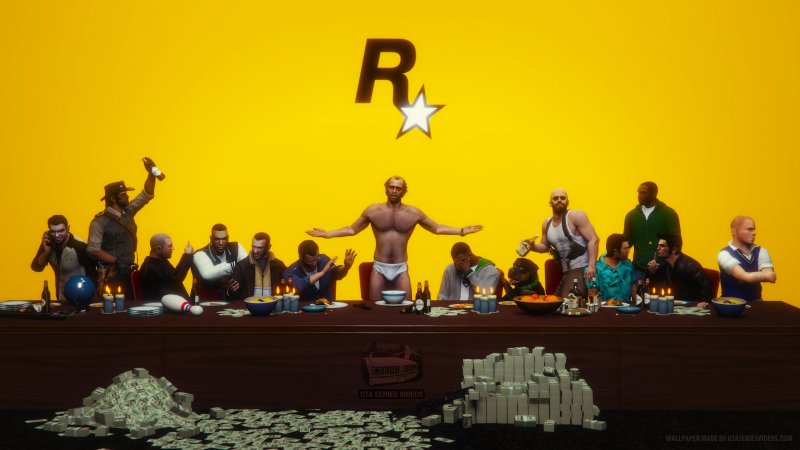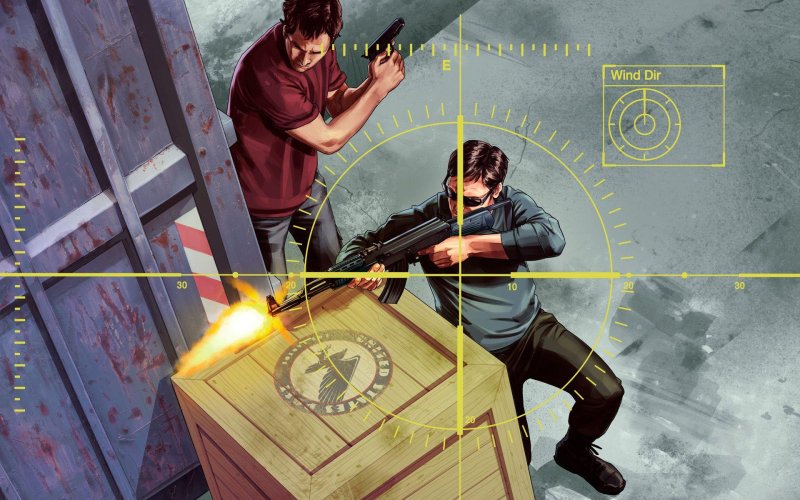Forums
-
Grand Theft Auto
Open discussion
Casual conversations related to the GTA series.
- 14 posts
-
-
-
-
-
- 3 comments
Modding
GTA Story Mode Mods.
- 5 posts
-
- 0 comments
-
- 0 comments
-
- 0 comments
-
- 0 comments
-
Rockstar Games
GTA news and events.
- 6 posts
-
-
-
-
- 0 comments
-
Missions and guides
Tips and Tricks for GTA Story Mode Missions.
- 4 posts
-
-
-
- 0 comments
-
Technical problems
How to fix GTA when it's not working properly.
- 3 posts
-
-
-
- 0 comments
-
GTA Online
Updates and additions
New GTA Online DLC and Events.
- 7 posts
-
-
-
-
-
- 0 comments
Guides and questions
GTA Online Tips and Strategies
- 6 posts
-
- 0 comments
-
-
-
- 0 comments
-
Teams and players
Players to play GTA Online together
- 3 posts
-
-
- 0 comments
-
Mods and Cheats
GTA Online Bugs, Cheats and Mods
- 31 posts
-
- 0 comments
-
- 0 comments
-
- 0 comments
-
- 0 comments
-
-
FiveM
Help and create
Resource creation and errors on the FiveM platform
- 2 posts
-
-
- 0 comments
Roleplay servers
GTA Roleplay Servers
- 1 post
Announcements
FiveM related scripts and services
- 3 posts
-
-
- 0 comments
-
-
Gaming
General Gaming
General Gaming Discussion
- 44 posts
News and Reviews
Video Game News and Reviews discussed here.
- 386 posts
Strategy Guides
Complete Strategy Guides, walkthroughs, tips and tricks for your favorite games.
- 41 posts
-
Forum Support
Support
GTA Forum Bugs and Support
- 1 post
-
- 0 comments