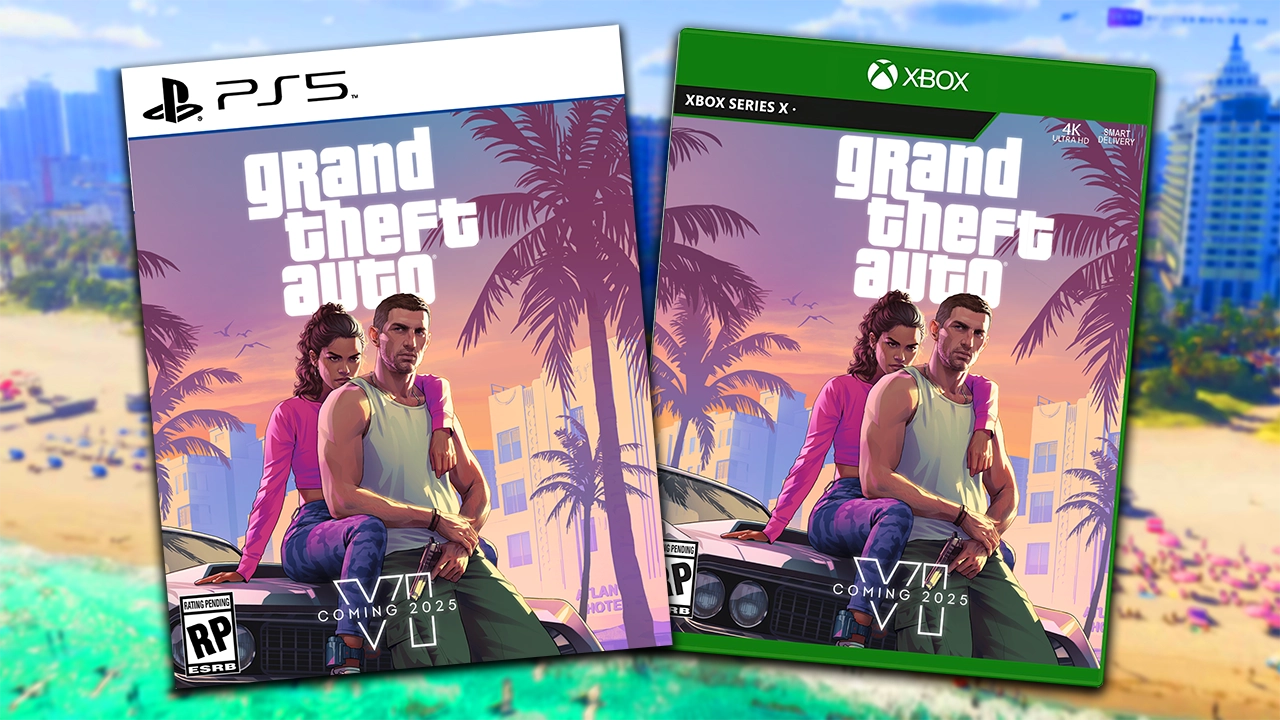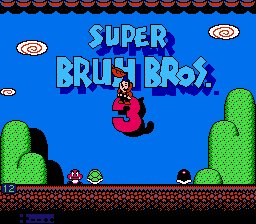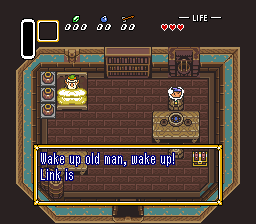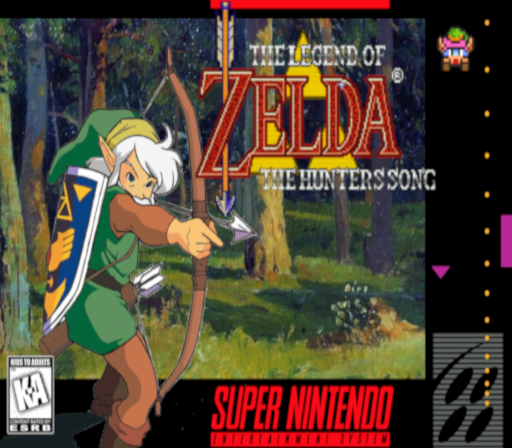Everything posted by Rockstar
-
GTA Online Event Week: New Odd Jobs, Rewards, and Weekly Bonuses (Jan 29 - Feb 4)
The latest GTA Online weekly update is live, bringing a fresh set of activities, rewards, and discounts to Los Santos. Running from January 29th through February 4th, this event week introduces new Odd Jobs, brings back a classic motorcycle, and offers lucrative bonuses for players looking to grind. Here is everything you need to know about this week’s update. New Odd Jobs and Rewards Rockstar has expanded the "Odd Jobs" roster with three new roles: Forklift Operator, Firefighter, and Paper Route. Players who dive into these new tasks can unlock exclusive clothing rewards. Specifically, completing any 5 different Odd Jobs will earn you the Downtown Cab Co. Revere Collar Shirt (delivered within 72 hours of completion). Returning Vehicle: Dinka Thrust A classic ride has returned to the showrooms. The Dinka Thrust, originally part of The High Life update, is once again available for purchase. While it was previously removed from storefronts, players can now buy it for a trade price of $56,250 after completing 10 Paper Route deliveries. Weekly Bonuses and MultipliersFor those looking to boost their bank balance, this week offers several Double Money opportunities: 2x GTA$ and RP on all Odd Jobs 2x GTA$ and RP on RC Time Trials 2x GTA$ and RP on Issi Classic Races 2x GTA$ and RP on Community Race Series 2x GTA$ on Taxi Work 2x Production Speed on Cocaine Lockups Weekly ChallengeThis week's challenge is simple but rewarding: Complete 5 Pizza Deliveries. Successful delivery drivers will earn the Pizza This Tee and a GTA$100,000 bonus. Salvage Yard and Auto Shop Updates FIB Priority File: The Brute Force File (paying 2x rewards) Salvage Yard Robberies: The Podium Robbery: Grotti Stinger TT The Duggan Robbery: Declasse Drift Yosemite The Gangbanger Robbery: Canis Kamacho Car Showrooms and Test Rides Podium Vehicle (Casino): Mammoth Patriot Mil-Spec Prize Ride (LS Car Meet): Declasse Tampa GT (Place Top 4 in an LS Car Meet Series race) Premium Test Ride (PS5/Xbox Series/PC): Karin Vivanite Luxury Autos Showroom: Progen Luiva & Vapid Uranus LozSpeed Simeon’s Premium Deluxe Motorsport: Annis Hardy (Taxi Import livery) Declasse Lifeguard Karin 190z Pegassi Pizza Boy Übermacht Cypher (Drift Taxi livery) Test Track: Benefactor Feltzer, BF Bifta, & Lampadati Furore GT Discounts Rockstar is offering a free vehicle this week along with significant discounts on properties and utility vehicles. FREE (100% Off): Pegassi Pizza Boy 40% Off: Cocaine Lockup Properties and Customization 30% Off: Blimp Brute Bobcat Security Stockade Brute Stockade Buckingham Shamal Canis Freecrawler Declasse Hotring Sabre Dinka Veto Modern Grotti Cheetah MTL Dune MTL Fire Truck Nagasaki Outlaw Pegassi Zorrusso Übermacht Sentinel Classic Vapid Taxi Coming SoonRockstar has also teased content for next week (Feb 5th), including the new Deadline Duet Adversary Mode and the general release of the Pfister Astrale (currently exclusive to GTA+ members). Jump into Los Santos this week to take advantage of the new jobs and grab your free Pizza Boy scooter!
-
GTA Online Event Week: New Odd Jobs, Rewards, and Weekly Bonuses (Jan 29 - Feb 4)
The latest GTA Online weekly update is live, bringing a fresh set of activities, rewards, and discounts to Los Santos. Running from January 29th through February 4th, this event week introduces new Odd Jobs, brings back a classic motorcycle, and offers lucrative bonuses for players looking to grind. Here is everything you need to know about this week’s update. New Odd Jobs and Rewards Rockstar has expanded the "Odd Jobs" roster with three new roles: Forklift Operator, Firefighter, and Paper Route. Players who dive into these new tasks can unlock exclusive clothing rewards. Specifically, completing any 5 different Odd Jobs will earn you the Downtown Cab Co. Revere Collar Shirt (delivered within 72 hours of completion). Returning Vehicle: Dinka Thrust A classic ride has returned to the showrooms. The Dinka Thrust, originally part of The High Life update, is once again available for purchase. While it was previously removed from storefronts, players can now buy it for a trade price of $56,250 after completing 10 Paper Route deliveries. Weekly Bonuses and MultipliersFor those looking to boost their bank balance, this week offers several Double Money opportunities: 2x GTA$ and RP on all Odd Jobs 2x GTA$ and RP on RC Time Trials 2x GTA$ and RP on Issi Classic Races 2x GTA$ and RP on Community Race Series 2x GTA$ on Taxi Work 2x Production Speed on Cocaine Lockups Weekly ChallengeThis week's challenge is simple but rewarding: Complete 5 Pizza Deliveries. Successful delivery drivers will earn the Pizza This Tee and a GTA$100,000 bonus. Salvage Yard and Auto Shop Updates FIB Priority File: The Brute Force File (paying 2x rewards) Salvage Yard Robberies: The Podium Robbery: Grotti Stinger TT The Duggan Robbery: Declasse Drift Yosemite The Gangbanger Robbery: Canis Kamacho Car Showrooms and Test Rides Podium Vehicle (Casino): Mammoth Patriot Mil-Spec Prize Ride (LS Car Meet): Declasse Tampa GT (Place Top 4 in an LS Car Meet Series race) Premium Test Ride (PS5/Xbox Series/PC): Karin Vivanite Luxury Autos Showroom: Progen Luiva & Vapid Uranus LozSpeed Simeon’s Premium Deluxe Motorsport: Annis Hardy (Taxi Import livery) Declasse Lifeguard Karin 190z Pegassi Pizza Boy Übermacht Cypher (Drift Taxi livery) Test Track: Benefactor Feltzer, BF Bifta, & Lampadati Furore GT Discounts Rockstar is offering a free vehicle this week along with significant discounts on properties and utility vehicles. FREE (100% Off): Pegassi Pizza Boy 40% Off: Cocaine Lockup Properties and Customization 30% Off: Blimp Brute Bobcat Security Stockade Brute Stockade Buckingham Shamal Canis Freecrawler Declasse Hotring Sabre Dinka Veto Modern Grotti Cheetah MTL Dune MTL Fire Truck Nagasaki Outlaw Pegassi Zorrusso Übermacht Sentinel Classic Vapid Taxi Coming SoonRockstar has also teased content for next week (Feb 5th), including the new Deadline Duet Adversary Mode and the general release of the Pfister Astrale (currently exclusive to GTA+ members). Jump into Los Santos this week to take advantage of the new jobs and grab your free Pizza Boy scooter! View full article
-
Rockstar Games Deploys Extensive Fixes in Latest GTA Online Update
Rockstar Games has released a significant new downloadable patch for GTA Online, aimed at smoothing out the experience following the recent "A Safehouse in the Hills" DLC. Released on January 27, 2026, this update serves as the second major patch since the content drop, targeting a wide array of bugs ranging from Mission Creator glitches to odd visual errors in the new Mansions. Update Overview & Download SizesThe update is available across all major platforms, with file sizes indicating a reasonably substantial patch for a maintenance release. PC users will see the largest download, while console players have a smaller footprint: PC Enhanced (Steam & Rockstar Launcher): ~1.60 GB PlayStation 5: 718.6 MB PlayStation 4: 520.2 MB Xbox Series X|S: Size varies by region/console Key Fixes: Mission Creator and MansionsA major focus of this patch is the Mission Creator. Rockstar has addressed several frustration points for creators, including a critical bug that caused testing missions with teams of 2, 3, or 4 to fail instantly. Additionally, the update fixes issues with object placement when using Override Position options and ensures the model memory bar displays correctly. Perhaps the most requested addition for creators is the new Wanted Level Options. Players can now set wanted levels per objective limit, as well as block specific wanted levels and dispatch zones, allowing for more controlled custom mission scenarios. For the newly added Mansions, the patch polishes up the "Safehouse" experience: Tow Truck Service: Fixed a bug where the target vehicle would fail to appear. Entry Scenes: Players will no longer encounter an issue where the mansion entry scene fails to trigger upon exiting the property. Pet Interactions: A humorous but immersion-breaking bug where the pet dog would float—and the "pet" prompt would stay stuck on screen—has been resolved. General Stability & "The Cayo Perico Heist"Long-time players will appreciate a fix for a legacy issue in The Cayo Perico Heist where players would inexplicably spawn in the ocean when trying to exit El Rubio’s compound. Other general fixes include restoring movement controls that were lost after Junk Energy Skydiving and preventing players from getting stuck in the "KnoWay Out – Tunnel Vision" mission if the train moved prematurely. Background UpdatesIn addition to the downloadable patch, Rockstar pushed a background update (requiring no download) to address immediate exploits and logic errors. Notably, this hotfix patches a Facility Money Glitch and fixes a soft-lock issue where players could get stuck in the interrogation room during the "A Clean Break" mission. With new "Odd Jobs" content expected to drop in just a few days, this cleanup update paves the way for a smoother experience in Los Santos. Players are encouraged to download the patch immediately to ensure compatibility with online sessions.
-
Rockstar Games Deploys Extensive Fixes in Latest GTA Online Update
Rockstar Games has released a significant new downloadable patch for GTA Online, aimed at smoothing out the experience following the recent "A Safehouse in the Hills" DLC. Released on January 27, 2026, this update serves as the second major patch since the content drop, targeting a wide array of bugs ranging from Mission Creator glitches to odd visual errors in the new Mansions. Update Overview & Download SizesThe update is available across all major platforms, with file sizes indicating a reasonably substantial patch for a maintenance release. PC users will see the largest download, while console players have a smaller footprint: PC Enhanced (Steam & Rockstar Launcher): ~1.60 GB PlayStation 5: 718.6 MB PlayStation 4: 520.2 MB Xbox Series X|S: Size varies by region/console Key Fixes: Mission Creator and MansionsA major focus of this patch is the Mission Creator. Rockstar has addressed several frustration points for creators, including a critical bug that caused testing missions with teams of 2, 3, or 4 to fail instantly. Additionally, the update fixes issues with object placement when using Override Position options and ensures the model memory bar displays correctly. Perhaps the most requested addition for creators is the new Wanted Level Options. Players can now set wanted levels per objective limit, as well as block specific wanted levels and dispatch zones, allowing for more controlled custom mission scenarios. For the newly added Mansions, the patch polishes up the "Safehouse" experience: Tow Truck Service: Fixed a bug where the target vehicle would fail to appear. Entry Scenes: Players will no longer encounter an issue where the mansion entry scene fails to trigger upon exiting the property. Pet Interactions: A humorous but immersion-breaking bug where the pet dog would float—and the "pet" prompt would stay stuck on screen—has been resolved. General Stability & "The Cayo Perico Heist"Long-time players will appreciate a fix for a legacy issue in The Cayo Perico Heist where players would inexplicably spawn in the ocean when trying to exit El Rubio’s compound. Other general fixes include restoring movement controls that were lost after Junk Energy Skydiving and preventing players from getting stuck in the "KnoWay Out – Tunnel Vision" mission if the train moved prematurely. Background UpdatesIn addition to the downloadable patch, Rockstar pushed a background update (requiring no download) to address immediate exploits and logic errors. Notably, this hotfix patches a Facility Money Glitch and fixes a soft-lock issue where players could get stuck in the interrogation room during the "A Clean Break" mission. With new "Odd Jobs" content expected to drop in just a few days, this cleanup update paves the way for a smoother experience in Los Santos. Players are encouraged to download the patch immediately to ensure compatibility with online sessions. View full article
-
GTA 6's Physical Release in Jeopardy: Digital-Only Launch Rumored to Dodge Leaks
In a move that could reshape how fans experience one of the most anticipated games in history, Grand Theft Auto VI (GTA 6) might skip physical disc copies at launch entirely. According to multiple reports citing a credible European game distribution insider, Rockstar Games' parent company Take-Two Interactive plans a digital-only debut on November 19, 2026, primarily to prevent the kind of pre-release leaks that plagued past titles. The Leaker and the ClaimThe rumor originates from "Graczdari," a leaker with a strong track record in physical game distribution across Europe. This source previously nailed details like the PS5 release of Microsoft Flight Simulator 2024 and the Nintendo Switch 2 launch date for Sonic Racing: CrossWorlds on March 26, 2026. Speaking via Polish outlet PPE.pl, Graczdari stated: "We're hearing more and more that the physical version won't be released simultaneously with the digital version to prevent leaks." Take-Two reportedly has no plans for day-one discs on Xbox Series X|S or PlayStation 5, forcing players to grab digital downloads from the respective stores. A physical edition could follow weeks later—or potentially slip into the first half of 2027—but nothing is confirmed yet. Why Go Digital-Only? Leaks and ProfitsRockstar has good reason to be paranoid about leaks. In 2013, GTA V spoiled weeks early when PlayStation allowed PS3 pre-downloads, flooding forums with gameplay and story reveals. Red Dead Redemption 2 suffered similarly, with early disc shipments leaking cutscenes and maps. By launching digital-first, Take-Two minimizes risks—no rogue retailer or warehouse photos to worry about. Economics play a huge role too. Digital sales net publishers about 70% revenue after platform cuts (30% to Xbox/PlayStation), versus 50%+ losses on physical copies split with manufacturers, retailers, and distributors. A digital launch could even double-dip: fans buy digitally for launch day, then snag physical collectibles later. File sizes are another hurdle. If GTA 6 exceeds 100GB—as expected for its massive open world— it won't fit on a single Blu-ray disc anyway. Recent Rockstar releases like the PS4/Switch Red Dead Redemption and next-gen GTA V already ship partial installs requiring downloads, and omit extras like physical maps. Rockstar's Digital-First PlaybookThis isn't new for Rockstar: Game Digital Strategy GTA Trilogy (2021) Digital launch; physical delayed GTA V Next-Gen (2022) Digital-only for first month Red Dead Redemption (PS4/Switch) Digital first; physical a month later Red Dead Redemption 2 Collector's (2018) Box sold separately from game disc A GTA 6 collector's edition might follow suit: fancy statues and art books in a box, game sold digitally. Fan Reactions: Outrage and AcceptanceX (formerly Twitter) is buzzing. @GTAonlineNews broke the news from RockstarINTEL, racking up likes and shares. Videogame journalist @videotechuk_ highlighted Graczdari's cred, sparking debates on digital shifts. Some fans lament the end of shelf-worthy trophies: "13 years of waiting—ruined by one warehouse photo?" Others shrug, noting modern discs are "just install prompts" anyway. Outlets like Video Games Chronicle, Dexerto, and Insider Gaming amplified the story within hours, signaling serious buzz. What Happens Next?Neither Rockstar nor Take-Two has commented, but with launch eight months away, expect clarity soon—perhaps at Summer Game Fest or a dedicated trailer. For physical purists like us in the GTA community, this stings, but the industry's digital tide is undeniable. Will you pre-order digital for day one, or hold out for a disc? Drop your thoughts below.
-
GTA 6's Physical Release in Jeopardy: Digital-Only Launch Rumored to Dodge Leaks
In a move that could reshape how fans experience one of the most anticipated games in history, Grand Theft Auto VI (GTA 6) might skip physical disc copies at launch entirely. According to multiple reports citing a credible European game distribution insider, Rockstar Games' parent company Take-Two Interactive plans a digital-only debut on November 19, 2026, primarily to prevent the kind of pre-release leaks that plagued past titles. The Leaker and the ClaimThe rumor originates from "Graczdari," a leaker with a strong track record in physical game distribution across Europe. This source previously nailed details like the PS5 release of Microsoft Flight Simulator 2024 and the Nintendo Switch 2 launch date for Sonic Racing: CrossWorlds on March 26, 2026. Speaking via Polish outlet PPE.pl, Graczdari stated: "We're hearing more and more that the physical version won't be released simultaneously with the digital version to prevent leaks." Take-Two reportedly has no plans for day-one discs on Xbox Series X|S or PlayStation 5, forcing players to grab digital downloads from the respective stores. A physical edition could follow weeks later—or potentially slip into the first half of 2027—but nothing is confirmed yet. Why Go Digital-Only? Leaks and ProfitsRockstar has good reason to be paranoid about leaks. In 2013, GTA V spoiled weeks early when PlayStation allowed PS3 pre-downloads, flooding forums with gameplay and story reveals. Red Dead Redemption 2 suffered similarly, with early disc shipments leaking cutscenes and maps. By launching digital-first, Take-Two minimizes risks—no rogue retailer or warehouse photos to worry about. Economics play a huge role too. Digital sales net publishers about 70% revenue after platform cuts (30% to Xbox/PlayStation), versus 50%+ losses on physical copies split with manufacturers, retailers, and distributors. A digital launch could even double-dip: fans buy digitally for launch day, then snag physical collectibles later. File sizes are another hurdle. If GTA 6 exceeds 100GB—as expected for its massive open world— it won't fit on a single Blu-ray disc anyway. Recent Rockstar releases like the PS4/Switch Red Dead Redemption and next-gen GTA V already ship partial installs requiring downloads, and omit extras like physical maps. Rockstar's Digital-First PlaybookThis isn't new for Rockstar: Game Digital Strategy GTA Trilogy (2021) Digital launch; physical delayed GTA V Next-Gen (2022) Digital-only for first month Red Dead Redemption (PS4/Switch) Digital first; physical a month later Red Dead Redemption 2 Collector's (2018) Box sold separately from game disc A GTA 6 collector's edition might follow suit: fancy statues and art books in a box, game sold digitally. Fan Reactions: Outrage and AcceptanceX (formerly Twitter) is buzzing. @GTAonlineNews broke the news from RockstarINTEL, racking up likes and shares. Videogame journalist @videotechuk_ highlighted Graczdari's cred, sparking debates on digital shifts. Some fans lament the end of shelf-worthy trophies: "13 years of waiting—ruined by one warehouse photo?" Others shrug, noting modern discs are "just install prompts" anyway. Outlets like Video Games Chronicle, Dexerto, and Insider Gaming amplified the story within hours, signaling serious buzz. What Happens Next?Neither Rockstar nor Take-Two has commented, but with launch eight months away, expect clarity soon—perhaps at Summer Game Fest or a dedicated trailer. For physical purists like us in the GTA community, this stings, but the industry's digital tide is undeniable. Will you pre-order digital for day one, or hold out for a disc? Drop your thoughts below. View full article
-
Final Fantasy VII Remake Intergrade (Switch 2) Review
Final Fantasy VII Remake Intergrade, the enhanced version of the 2020 classic, finally arrives on Nintendo Switch 2 just days ago on January 22, 2026. This port brings the full Intergrade experience—including the base game and the excellent Yuffie-focused Episode INTERmission DLC—to Nintendo's powerful new hybrid console. For years, fans wondered if Square Enix's ambitious remake project would ever grace a Nintendo platform. Now that it's here, it feels like a perfect fit, delivering one of the best modern RPGs in a truly portable form. The core game remains unchanged and outstanding. You step into the boots of Cloud Strife, a brooding ex-SOLDIER mercenary, as he joins the eco-terrorist group Avalanche in their rebellion against the megacorporation Shinra in the sprawling, oppressive city of Midgar. This "remake" massively expands the original game's Midgar section into a 30-40 hour epic (plus 5-6 hours for the Yuffie DLC), with deeper character development, side quests, and jaw-dropping set pieces. The story blends nostalgia with bold new twists, delivering emotional highs, memorable allies like Tifa, Aerith, and Barret, and that iconic villainous presence. It's still one of the most compelling narratives in gaming, full of heart, mystery, and spectacle. Combat is the star: a seamless hybrid of real-time action and strategic command-based elements. You control one character at a time, dodging, blocking, and attacking in real time while slowing things down to issue ATB commands for spells, items, and specials. Switching party members mid-battle keeps things dynamic, and materia customization adds depth. The Yuffie episode shines here with her ninja-style ranged combat and synergistic duo mechanics alongside Sonon—it's fast, fun, and a great teaser for what's next in the trilogy. What makes this Switch 2 version special is how well it adapts to the hardware. Powered by clever upscaling tech like DLSS, it targets a stable 30 FPS in both docked and handheld modes, with impressive visual fidelity. Docked on a TV, it hits around 1080p with detailed character models, lush environments, dynamic lighting, and particle effects that hold up remarkably well—often looking close to the PS5 version at normal viewing distances. Exploration in Midgar's slums and upper plates feels immersive, and combat remains responsive without major hitches. Handheld mode is where the magic happens for Switch owners. The game is perfectly playable on the go, with sharp visuals on the Switch 2's upgraded screen and smooth performance that makes grinding side quests or tackling bosses during a commute addictive. Minor frame dips in crowded cutscenes or dense areas are rare, and issues like NPC pop-in are negligible. Load times are quick, and new accessibility options (like fast-forwarding dialogue, max HP/MP, or infinite limits) make it welcoming for newcomers or replay veterans. That said, it's not flawless. The locked 30 FPS feels noticeable if you've played the 60 FPS versions on PS5, PC, or Xbox—combat loses a touch of that ultra-fluid snap. Handheld play drains the battery quickly (expect about 2 hours at max settings), and the massive 90+ GB file size means you'll need expanded storage. Visually, it's a step down from top-tier consoles in resolution and texture sharpness, especially up close in handheld. And remember, this is still just Part 1 of the trilogy—Rebirth and the upcoming third entry are confirmed for Switch 2 down the line, but you'll need patience for the full story. Final Fantasy VII Remake Intergrade on Switch 2 is a technical triumph and one of the console's early must-plays. Square Enix has crafted a port that respects the original's grandeur while embracing portability. Whether you're a longtime fan revisiting Midgar or a new player diving in for the first time, this is an essential RPG that proves the Switch 2 can handle big, beautiful worlds. Highly recommended—now excuse me while I go farm some materia on the couch.
-
Super Mario Bros. Wonder Returns with a "Switch 2 Edition" and Massive New Park Expansion
Nintendo has officially unveiled Super Mario Bros. Wonder – Nintendo Switch 2 Edition + Meetup in Bellabel Park, a definitive enhanced version of the acclaimed platformer designed specifically for the company's next-generation hardware. Scheduled for release on March 26, 2026, this new edition brings a wealth of fresh content, including a major new hub area, expanded multiplayer options, and the long-awaited playable debut of Rosalina in the Flower Kingdom. Welcome to Bellabel ParkThe centerpiece of this expansion is Bellabel Park, a vibrant new area that serves as a dedicated hub for both cooperative and competitive play. The park is divided into two distinct plazas, each catering to different social styles: Local Multiplayer Plaza: Designed for couch co-op, this area features 17 unique attractions where up to four players can play on a single system. Nintendo has confirmed that the game supports GameShare, allowing a game owner to share the experience locally with up to three other players who don't own the title. Game Room Plaza: This hub supports online and local wireless play, scaling the chaos up significantly. Up to 12 friends can compete against each other simultaneously across six different attractions. New party-style challenges revealed for the park include Fast Cash: Tip Tap's Coin Spree and Knock 'em Back: Bubble Blaster, suggesting a shift toward minigame-focused chaos similar to Mario Party. New Modes and The KoopalingsBeyond the park, the expansion adds substantial single-player and co-op content. The Toad Brigade Training Camp, located within Bellabel Park, offers a gauntlet of skill-based challenges set in remixed courses from the base game. Completing these unlocks further training courses and allows players to climb global rankings. On the narrative front, a new conflict has arisen: the seven Koopalings have stolen Bellabel Park's treasure and scattered to different worlds. Players must hunt them down to enter their specific courses and engage in boss battles to reclaim the loot. Accessibility and New CharactersFor the first time, Rosalina joins the Wonder roster, accompanied by her signature Luma. In a unique twist, Luma functions as an invulnerable assist character during multiplayer—able to spin-attack enemies and collect coins without taking damage. Interestingly, Nintendo confirmed that Luma can be controlled using the "Switch 2 mouse control functionality," a new hardware feature for the upcoming console. The update also introduces a universal Assist Mode. Intended for new players or those seeking a relaxed experience, this toggle allows any character to recover quickly from damage without losing a life, neutralizing the threat of enemies. Release Details and MerchandiseSuper Mario Bros. Wonder – Nintendo Switch 2 Edition launches digitally and physically on March 26, 2026. Nintendo is honoring previous purchases by offering an Upgrade Pack on the same day for existing owners of the original game. To coincide with the launch, three new Amiibo figures will be released: Elephant Mario, Poplin & Prince Florian, and a Captain Toad & Talking Flower set. A standalone, non-amiibo Talking Flower toy was also announced.
-
Astra Malorum Easter Egg Guide (Call of Duty: Black Ops 7 Zombies)
This is a comprehensive guide to the Main Quest (Easter Egg) for the Call of Duty: Black Ops 7 Zombies map, Astra Malorum. This map is set on an abandoned observatory drifting in Saturn's rings. The Main Quest involves uncovering the fate of Dr. Thurston, battling the security drone O.S.C.A.R., and defeating the cosmic entity Caltheris. Phase 1: Setup & Wonder Weapon (LGM-1) You cannot complete the main quest without the LGM-1 Wonder Weapon. It is highly recommended to obtain this early. 1. Power & Pack-a-Punch (PaP) Open the path to the Observatory Dome. Locate two Harmonic Components (usually found in the Luminarium or near the Electro-Volt Projector). Install them into the Harmonic Oculus (the large telescope structure) to restore power and unlock PaP. 2. Crafting the LGM-1 You need to kill the roaming mini-boss, O.S.C.A.R. (the floating robot), using three specific traps. To use the traps, you first need three parts. Note: You need a Pack-a-Punched weapon to harvest these parts. Part 1: Car Battery: In Spawn, shoot the hood of the car ("Ol' Tessie") with a PaP weapon. Part 2: Aberrant Wiring: Look for a flickering lamppost (random location). Shoot the light with a PaP weapon. Part 3: Damaged Drone: Shoot one of O.S.C.A.R.’s small UFO drones with a PaP weapon until it drops this part. Part 4: Absolute Zero Fragments: Equip the Cryo Freeze ammo mod. Shoot the purple crystals around the map. Collect 3 fragments. 3. Overloading O.S.C.A.R. Lure O.S.C.A.R. into the following traps and activate them to damage/kill him. He will drop a piece of the weapon each time. He respawns the next round. Luminarium (Laser Trap): Install the Car Battery, Wiring, and Drone. Lure Oscar in and activate the Electro-Volt Projector. Observatory Dome (Sun Trap): Interact with the Harmonic Oculus viewfinder. Aim it at the Sun. Lure Oscar into the beam. Museum Infinitum (Rocket Trap): Insert the Absolute Zero Fragments into the rocket display. Lure Oscar behind the rocket and activate the test fire. Build the LGM-1 at the workbench in the Arsenal. Phase 2: The Main QuestStep 1: Thurston's Code Wait for O.S.C.A.R. to respawn. Follow him closely (stealthily) until he triggers a dialogue playback with Dr. Thurston. Listen carefully for the names of three planets mentioned in the dialogue. Go to the Machina Astralis (Library). Check the display or the globe to find the numerical values associated with those three planets. Input these numbers into the keypad near the spiral staircase. Reward: This activates a lift. Go up and retrieve the Cryo Chamber Key from the corpse. Step 2: The Brain Transplant Go to the Museum Infinitum. Smash the glass display case in the southwest corner to get the Rock Saw. Go to the Cryo Chamber in Machina Astralis. Use the Key to open it, then use the Saw to extract Thurston’s Brain. Take the brain to the Luminarium. Locate the canister with purple fluid (near the "Stars Lied to Us" graffiti). Swap the brains and activate the Perfusion Machine. Lockdown: Survive a 1-minute lockdown while protecting the machine. Once complete, pick up the canister. Step 3: The Book Puzzle (Archive of Orbis) Place the canister into the contraption on the table in Machina Astralis. Head to the Archive of Orbis. Look for a reading list on a desk (Thurston's Reading List). There are three busts (statue heads) in the room, each corresponding to a bookshelf wall. Count how many books from the Reading List are present on each specific wall. Interact with the bust for that wall that many times (e.g., if Wall A has 2 books from the list, click Bust A twice). Audio cue: A hatch opens in the ceiling. Climb up to grab the Planet Neptune model. Step 4: Aligning the Planets Find three papers around the map with compass directions (N, S, E, W) and planet names. Locations: Table near Stamin-Up (Archive), Desk in Machina Astralis, Table in Luminarium. Go to the Machina Astralis. Shoot the planets on the massive hanging model to rotate them until they match the directions found on your papers. Return to the brain canister machine and interact to start another Lockdown sequence. Step 5: The Ascendant Eye (Mars) Go to the Observatory Dome and use the Oculus. Aim at Mars. Note the symbols that appear. You will be teleported to the surface of Mars. The Pillars: Locate the pillars with symbols matching the ones you saw in the Oculus. Shoot the top of the correct pillars with the LGM-1 in the order they appeared. Interact with the symbols quickly before the timer expires. Low Gravity Puzzle: Shoot the floating obelisk to keep the "Ascendant Eye" (the bird-like object) suppressed until gravity lowers. Jump up and grab the Eye. Step 6: The Final RitualPlace the Ascendant Eye into the ancient structure in the southeast corner of the Mars arena. Return to the Observatory. A small screen on the organ piano will now show symbols. Shoot the pillars in the map (now glowing blue if done right) to channel beams into the central gravity machine. Phase 3: Boss Fight - Caltheris Preparation: Perks: Juggernog, Stamin-Up, Speed Cola are essential. Weapons: LGM-1 (fully PaP) and a high-mobility LMG or Assault Rifle (PaP Tier 3). Equipment: Monkey Bombs or decoys are vital for the "stone" phase. The Fight: Phase 1 (The Celestial Form): Caltheris floats above. Do not shoot her directly yet. Kill zombies to charge the two laser cannons on the ground. Activate both lasers simultaneously to strip her shield. Damage her critical spots (glowing red) when she falls. Phase 2 (The Gas): The arena fills with toxic gas, forcing you onto the smaller central platform. Caltheris will sweep the platform with lasers. Run back and forth to dodge. Phase 3 (The Stone Golem): Caltheris manifests as a Stone Golem on the ground. She has an armor field. You must break her armor. Warning: She throws purple electrified rocks. Do not step in the pools they create; they drain health rapidly. Focus fire on her head once armor is broken. Ending: Once defeated, Caltheris disintegrates. The cutscene plays, revealing the fate of the crew and hinting at the next map in the Shadowsmith saga. Notable Side Easter EggsFree Perks: Shoot the "steaming mechanisms" hidden high on walls in the Observatory Dome to spawn a random free perk. Music Easter Egg: Find and interact with three hidden meteorites that emit a low hum (Spawn, Mars, Archive) to play the secret song "Eclipse of the Soul". Uberclaus: If you attempt to Exfil while the Oscar drone is alive, a special boss variant "Uberclaus" may spawn (weak to Napalm Burst).
-
Astra Malorum Easter Egg Guide (Call of Duty: Black Ops 7 Zombies)
This is a comprehensive guide to the Main Quest (Easter Egg) for the Call of Duty: Black Ops 7 Zombies map, Astra Malorum. This map is set on an abandoned observatory drifting in Saturn's rings. The Main Quest involves uncovering the fate of Dr. Thurston, battling the security drone O.S.C.A.R., and defeating the cosmic entity Caltheris. Phase 1: Setup & Wonder Weapon (LGM-1) You cannot complete the main quest without the LGM-1 Wonder Weapon. It is highly recommended to obtain this early. 1. Power & Pack-a-Punch (PaP) Open the path to the Observatory Dome. Locate two Harmonic Components (usually found in the Luminarium or near the Electro-Volt Projector). Install them into the Harmonic Oculus (the large telescope structure) to restore power and unlock PaP. 2. Crafting the LGM-1 You need to kill the roaming mini-boss, O.S.C.A.R. (the floating robot), using three specific traps. To use the traps, you first need three parts. Note: You need a Pack-a-Punched weapon to harvest these parts. Part 1: Car Battery: In Spawn, shoot the hood of the car ("Ol' Tessie") with a PaP weapon. Part 2: Aberrant Wiring: Look for a flickering lamppost (random location). Shoot the light with a PaP weapon. Part 3: Damaged Drone: Shoot one of O.S.C.A.R.’s small UFO drones with a PaP weapon until it drops this part. Part 4: Absolute Zero Fragments: Equip the Cryo Freeze ammo mod. Shoot the purple crystals around the map. Collect 3 fragments. 3. Overloading O.S.C.A.R. Lure O.S.C.A.R. into the following traps and activate them to damage/kill him. He will drop a piece of the weapon each time. He respawns the next round. Luminarium (Laser Trap): Install the Car Battery, Wiring, and Drone. Lure Oscar in and activate the Electro-Volt Projector. Observatory Dome (Sun Trap): Interact with the Harmonic Oculus viewfinder. Aim it at the Sun. Lure Oscar into the beam. Museum Infinitum (Rocket Trap): Insert the Absolute Zero Fragments into the rocket display. Lure Oscar behind the rocket and activate the test fire. Build the LGM-1 at the workbench in the Arsenal. Phase 2: The Main QuestStep 1: Thurston's Code Wait for O.S.C.A.R. to respawn. Follow him closely (stealthily) until he triggers a dialogue playback with Dr. Thurston. Listen carefully for the names of three planets mentioned in the dialogue. Go to the Machina Astralis (Library). Check the display or the globe to find the numerical values associated with those three planets. Input these numbers into the keypad near the spiral staircase. Reward: This activates a lift. Go up and retrieve the Cryo Chamber Key from the corpse. Step 2: The Brain Transplant Go to the Museum Infinitum. Smash the glass display case in the southwest corner to get the Rock Saw. Go to the Cryo Chamber in Machina Astralis. Use the Key to open it, then use the Saw to extract Thurston’s Brain. Take the brain to the Luminarium. Locate the canister with purple fluid (near the "Stars Lied to Us" graffiti). Swap the brains and activate the Perfusion Machine. Lockdown: Survive a 1-minute lockdown while protecting the machine. Once complete, pick up the canister. Step 3: The Book Puzzle (Archive of Orbis) Place the canister into the contraption on the table in Machina Astralis. Head to the Archive of Orbis. Look for a reading list on a desk (Thurston's Reading List). There are three busts (statue heads) in the room, each corresponding to a bookshelf wall. Count how many books from the Reading List are present on each specific wall. Interact with the bust for that wall that many times (e.g., if Wall A has 2 books from the list, click Bust A twice). Audio cue: A hatch opens in the ceiling. Climb up to grab the Planet Neptune model. Step 4: Aligning the Planets Find three papers around the map with compass directions (N, S, E, W) and planet names. Locations: Table near Stamin-Up (Archive), Desk in Machina Astralis, Table in Luminarium. Go to the Machina Astralis. Shoot the planets on the massive hanging model to rotate them until they match the directions found on your papers. Return to the brain canister machine and interact to start another Lockdown sequence. Step 5: The Ascendant Eye (Mars) Go to the Observatory Dome and use the Oculus. Aim at Mars. Note the symbols that appear. You will be teleported to the surface of Mars. The Pillars: Locate the pillars with symbols matching the ones you saw in the Oculus. Shoot the top of the correct pillars with the LGM-1 in the order they appeared. Interact with the symbols quickly before the timer expires. Low Gravity Puzzle: Shoot the floating obelisk to keep the "Ascendant Eye" (the bird-like object) suppressed until gravity lowers. Jump up and grab the Eye. Step 6: The Final RitualPlace the Ascendant Eye into the ancient structure in the southeast corner of the Mars arena. Return to the Observatory. A small screen on the organ piano will now show symbols. Shoot the pillars in the map (now glowing blue if done right) to channel beams into the central gravity machine. Phase 3: Boss Fight - Caltheris Preparation: Perks: Juggernog, Stamin-Up, Speed Cola are essential. Weapons: LGM-1 (fully PaP) and a high-mobility LMG or Assault Rifle (PaP Tier 3). Equipment: Monkey Bombs or decoys are vital for the "stone" phase. The Fight: Phase 1 (The Celestial Form): Caltheris floats above. Do not shoot her directly yet. Kill zombies to charge the two laser cannons on the ground. Activate both lasers simultaneously to strip her shield. Damage her critical spots (glowing red) when she falls. Phase 2 (The Gas): The arena fills with toxic gas, forcing you onto the smaller central platform. Caltheris will sweep the platform with lasers. Run back and forth to dodge. Phase 3 (The Stone Golem): Caltheris manifests as a Stone Golem on the ground. She has an armor field. You must break her armor. Warning: She throws purple electrified rocks. Do not step in the pools they create; they drain health rapidly. Focus fire on her head once armor is broken. Ending: Once defeated, Caltheris disintegrates. The cutscene plays, revealing the fate of the crew and hinting at the next map in the Shadowsmith saga. Notable Side Easter EggsFree Perks: Shoot the "steaming mechanisms" hidden high on walls in the Observatory Dome to spawn a random free perk. Music Easter Egg: Find and interact with three hidden meteorites that emit a low hum (Spawn, Mars, Archive) to play the secret song "Eclipse of the Soul". Uberclaus: If you attempt to Exfil while the Oscar drone is alive, a special boss variant "Uberclaus" may spawn (weak to Napalm Burst). View full article
-
Ashes of the Damned Easter Egg Guide: Black Ops 7 Zombies – Solo & Squad Domination
this is the complete, no-BS step-by-step for conquering the biggest Zombies map ever (figure-8 hellscape with fog roads, Ol' Tessie truck, and Veytharion boss). Launched Nov 14, 2025 – EE live immediately. Unlocks Dust to Dust & I Heard You Like Upgrades achievements, Cursed Mode Relics (post-boss interact frozen lake object). Solo viable (use Gobblegums: Perkaholic, Anywhere But Here, Me To We), but squad divides fetch quests. Aim <Round 30 start boss for easy mode. Prep Loadout/Tips: Throwables: Combat Axe (Diner kitchen), Molotov (Ashwood garage barrel), Stun Grenades (craft 250 Salvage ea.). Perks: Wisp Tea (Cosmodrome), Melee Macchiato (Blackwater), Juggernog/Stamin-Up priority. Field Upgrade: Aether Shroud (boss revives). Ol' Tessie: Your lifeline – park in garages to repair. Upgrades: PaP (trunk), Abomination Beam (lasers, /), DG-2 Turret (final). Purple Charge: Recurring – DG-2 clocktower shot → Gauntlet recall = 60s purple mode. Map Zones: Janus Towers (start), Blackwater Lake (NW), Ashwood (center), Vandorn Farm (NE), Exit 115/Diner (SW), Zarya Cosmodrome (SE), Fog Roads (keys/wisps). Key Locations Table Green (Terapin - No Sprint) Yellow (Bruin - Knife Only) Red (Nightbird - Health Drain) Fog Road Grounded Ship: Window shelf, blue container corner, under barrels (E side). Crashed Rocket: Cliff crash, pylon inside, radar building corner. Orda Graveyard: T-Rex mouth (hill view), skull back, Janus truck snow. Phase 1: Power Up & PaP Ol' Tessie (Rounds 1-5)Janus Towers: Melee grate (Server Room floor) for T.E.D.D. Head → Install on Ol' Tessie (outside). Blackwater Lake: Clear Power Pump fungus (30s timer, shoot oranges). Cabin door (1,750E), flip switch. Grab Jar of Spores (kitchen shelf). Ashwood: Clear Pump/debris (1,750E), flip switch. Park Tessie garage → Craft PaP (trunk machine). Vandorn Farm: Clear Pump, Barn door (2kE), flip switch. Phase 2: Abomination Beam & Necrofluid Gauntlet WW (Rounds 5-15)Abomination Beam: 5. Exit 115 Diner: Door buy, kill Cook (R5+) for Freezer Key → SW freezer for Abomination Carcass. Grab Axe/Molotov. 6. Ashwood garage: Craft Beam (/ lasers). How to upgrade Ol Tessie in Ashes of the Damned Black Ops 7 ... WW Quest: 7. Uber Klaus (R8+): Janus west gate → Kill for Stabilizer Chip. 8. Ashwood Sheriff's Office: Chip → Cell. 2-4 Stuns on Klaus head → Ally! 9. Cosmodrome: Klaus to console (radio summon) → Scan circle defend (60s). Grab Aether Barrel. 10. Charge Barrel: Pumps (Blackwater/Ashwood/Vandorn – timer rush). 11. Vandorn Barn Cellar: Eye interact → Jump pads for 3 rooftop glyphs → Input cube → Necrofluid Gauntlet! Cellar lockdown: Shoot/reload green orbs. How to get the Necrofluid Gauntlet in Ashes of the Damned Black ... Phase 3: Serum Ingredients & Puzzle (R10-20) Ingredient How Widow’s Lantern Jar on horse carcass (Vandorn road) – wait 3 rounds. Human Bones Barn hanging zombie: Axe foot → Molotov burn. Ravager Eyes Saw Trap (Barn outside) on Ravager (R5/10). Hoard Husk Chunks Beam purple fog plants (roads). Mysterious Limb R16+ Zursa bear kill (final Beam hit). Powder Wisp Tea → Ashwood Tailor mirror → Gauntlet smash. Yuri's Lab (Cosmo SW): Powder → Pigpen cipher (top-bottom order, e.g., Fungi → Eyes → Limb). Blood donate → Lockdown defend (no regen, Gauntlet heals). Phase 4: 3 Keys → DG-2 Turret (R20+)Gauntlet shoot/reload keys (fog roads) → Ashwood Rabbit Alley pyramid. Cutscene → DG-2 Barrel garage craft. Phase 5: 4 Wisp POI Challenges (Any Order, Blackwater Last)Purple Charge each: DG-2 clocktower → Gauntlet recall. Exit 115 (Lightning Rds) Cosmodrome Vandorn Farm Blackwater Ram trucker → Red lightning. Klaus mechanic → Yellow. Melee register waitress → Purple. Purple arrays x2 → Control TVs: Pigpen codes (ROCKET=17-14-02-10-04-19 etc., shoot buttons A=0). Rocket launch. Wall clock time → Floor numeral stand → Purple father eyes. 4 items (Teddy/Stamin bed, Chalice tub, Pigsticker garage, Mask hay) → Defend circles. Wisp dock → Purple projector order → Shoot 4 reels (Cabin shelves/rafters/shed/dock). Klaus bedroom seq → Dock interact. Phase 6: Boss – Veytharion (R30+)Klaus dock → Drive Tessie: 3 orange wisps/road (Monoliths → Farm → Ship → Ashwood → Cabins – timed!). Arena: Ram weak spots (mouths/underside). DG-2 turret mouths. Immune? Ram light beam → Imbue ram. Dodge lasers/missiles/spit. Aether Shroud revives. 5-10 mins squad. Post-EE: Lake relic → Cursed Relics (e.g., Teddy/Blood Vials for Dark Ops). Grind high rounds? Toggle SBMM off, you're welcome. Stuck? Drop K/D or round – we'll tweak. GLHF!
-
Ashes of the Damned Easter Egg Guide: Black Ops 7 Zombies – Solo & Squad Domination
this is the complete, no-BS step-by-step for conquering the biggest Zombies map ever (figure-8 hellscape with fog roads, Ol' Tessie truck, and Veytharion boss). Launched Nov 14, 2025 – EE live immediately. Unlocks Dust to Dust & I Heard You Like Upgrades achievements, Cursed Mode Relics (post-boss interact frozen lake object). Solo viable (use Gobblegums: Perkaholic, Anywhere But Here, Me To We), but squad divides fetch quests. Aim <Round 30 start boss for easy mode. Prep Loadout/Tips: Throwables: Combat Axe (Diner kitchen), Molotov (Ashwood garage barrel), Stun Grenades (craft 250 Salvage ea.). Perks: Wisp Tea (Cosmodrome), Melee Macchiato (Blackwater), Juggernog/Stamin-Up priority. Field Upgrade: Aether Shroud (boss revives). Ol' Tessie: Your lifeline – park in garages to repair. Upgrades: PaP (trunk), Abomination Beam (lasers, /), DG-2 Turret (final). Purple Charge: Recurring – DG-2 clocktower shot → Gauntlet recall = 60s purple mode. Map Zones: Janus Towers (start), Blackwater Lake (NW), Ashwood (center), Vandorn Farm (NE), Exit 115/Diner (SW), Zarya Cosmodrome (SE), Fog Roads (keys/wisps). Key Locations Table Green (Terapin - No Sprint) Yellow (Bruin - Knife Only) Red (Nightbird - Health Drain) Fog Road Grounded Ship: Window shelf, blue container corner, under barrels (E side). Crashed Rocket: Cliff crash, pylon inside, radar building corner. Orda Graveyard: T-Rex mouth (hill view), skull back, Janus truck snow. Phase 1: Power Up & PaP Ol' Tessie (Rounds 1-5)Janus Towers: Melee grate (Server Room floor) for T.E.D.D. Head → Install on Ol' Tessie (outside). Blackwater Lake: Clear Power Pump fungus (30s timer, shoot oranges). Cabin door (1,750E), flip switch. Grab Jar of Spores (kitchen shelf). Ashwood: Clear Pump/debris (1,750E), flip switch. Park Tessie garage → Craft PaP (trunk machine). Vandorn Farm: Clear Pump, Barn door (2kE), flip switch. Phase 2: Abomination Beam & Necrofluid Gauntlet WW (Rounds 5-15)Abomination Beam: 5. Exit 115 Diner: Door buy, kill Cook (R5+) for Freezer Key → SW freezer for Abomination Carcass. Grab Axe/Molotov. 6. Ashwood garage: Craft Beam (/ lasers). How to upgrade Ol Tessie in Ashes of the Damned Black Ops 7 ... WW Quest: 7. Uber Klaus (R8+): Janus west gate → Kill for Stabilizer Chip. 8. Ashwood Sheriff's Office: Chip → Cell. 2-4 Stuns on Klaus head → Ally! 9. Cosmodrome: Klaus to console (radio summon) → Scan circle defend (60s). Grab Aether Barrel. 10. Charge Barrel: Pumps (Blackwater/Ashwood/Vandorn – timer rush). 11. Vandorn Barn Cellar: Eye interact → Jump pads for 3 rooftop glyphs → Input cube → Necrofluid Gauntlet! Cellar lockdown: Shoot/reload green orbs. How to get the Necrofluid Gauntlet in Ashes of the Damned Black ... Phase 3: Serum Ingredients & Puzzle (R10-20) Ingredient How Widow’s Lantern Jar on horse carcass (Vandorn road) – wait 3 rounds. Human Bones Barn hanging zombie: Axe foot → Molotov burn. Ravager Eyes Saw Trap (Barn outside) on Ravager (R5/10). Hoard Husk Chunks Beam purple fog plants (roads). Mysterious Limb R16+ Zursa bear kill (final Beam hit). Powder Wisp Tea → Ashwood Tailor mirror → Gauntlet smash. Yuri's Lab (Cosmo SW): Powder → Pigpen cipher (top-bottom order, e.g., Fungi → Eyes → Limb). Blood donate → Lockdown defend (no regen, Gauntlet heals). Phase 4: 3 Keys → DG-2 Turret (R20+)Gauntlet shoot/reload keys (fog roads) → Ashwood Rabbit Alley pyramid. Cutscene → DG-2 Barrel garage craft. Phase 5: 4 Wisp POI Challenges (Any Order, Blackwater Last)Purple Charge each: DG-2 clocktower → Gauntlet recall. Exit 115 (Lightning Rds) Cosmodrome Vandorn Farm Blackwater Ram trucker → Red lightning. Klaus mechanic → Yellow. Melee register waitress → Purple. Purple arrays x2 → Control TVs: Pigpen codes (ROCKET=17-14-02-10-04-19 etc., shoot buttons A=0). Rocket launch. Wall clock time → Floor numeral stand → Purple father eyes. 4 items (Teddy/Stamin bed, Chalice tub, Pigsticker garage, Mask hay) → Defend circles. Wisp dock → Purple projector order → Shoot 4 reels (Cabin shelves/rafters/shed/dock). Klaus bedroom seq → Dock interact. Phase 6: Boss – Veytharion (R30+)Klaus dock → Drive Tessie: 3 orange wisps/road (Monoliths → Farm → Ship → Ashwood → Cabins – timed!). Arena: Ram weak spots (mouths/underside). DG-2 turret mouths. Immune? Ram light beam → Imbue ram. Dodge lasers/missiles/spit. Aether Shroud revives. 5-10 mins squad. Post-EE: Lake relic → Cursed Relics (e.g., Teddy/Blood Vials for Dark Ops). Grind high rounds? Toggle SBMM off, you're welcome. Stuck? Drop K/D or round – we'll tweak. GLHF! View full article
-
Call of Duty: Black Ops 7 Review: The Good, The Sweaty, and The Always-Online Dumpster Fire
Look, Black Ops 7 is the latest in Treyarch's Black Ops saga—a direct sequel to Black Ops 2 set in 2035, where you're chasing ghosts from the past (literally, with fear toxins and nightmare realms) as David "Section" Mason and his squad take on some evil tech corp called The Guild. Critics gave it a middling 65-66 on Metacritic, calling it "mixed." Users? A brutal 1.6—"Overwhelming Dislike"—the lowest ever for a Call of Duty game. Steam's at 35% positive. Why the Grand Canyon of a review gap? Critics played the polished multiplayer demo. Players got the full launch slop: always-online campaign bugs, sweat-lord lobbies, and a game that feels like a $70 DLC pack for Black Ops 6. If you're a multiplayer masochist or Zombies diehard, grab it on sale. Casual fans? Wait for patches. Here's the breakdown. Campaign: Co-Op Experiment Gone Wrong (6/10)Call of Duty: Black Ops 7 - 18 Minutes of Solo Campaign Gameplay This 5-hour co-op shooter promises high-stakes psy-ops across Tokyo rooftops, Mediterranean coasts, and hallucinatory hellscapes. Gunplay is snappy, movement (grapple, wingsuit, super jumps) feels fresh, and boss fights with weak-point weak sauce can be a blast with friends. But solo? It's a tedious nightmare. Always-online means no pausing, AI teammates are AWOL, and you're stuck repeating fetch quests like placing C4 solo while swarms overwhelm you. Story's a confusing mess of exposition dumps and Menendez callbacks—fine for BO vets, impenetrable for newbies. The "Endgame" tacked-on horde mode has progression (skill points, combat ratings), but it's repetitive extraction shooter slop with dumb AI. Users rage about crashes, unskippable slop, and it feeling like "Skibidi Toilet." Skip unless squaded up. Multiplayer: The Savior (8/10) Call of Duty: Black Ops 7 multiplayer finds the fun in its chaos This is where BO7 shines. 18 launch maps (now 30+ with seasons) like Retrieval (glacier chaos), Hijacked remake, and Fringe (wall-jump heaven) are expertly designed—no camper heaven, all movement-friendly. Omnimovement evolves with wall runs/jumps—fluid, vertical, bunny-hop legit. Guns feel premium (MK.78 LMG shreds, Shadow SK sniper pops heads), except meh SMGs. Big W: Toggle SBMM on/off. Non-SBMM default means wild lobbies—gods or stomps—but leavers ruin it. Modes like Overload (EMP CTF chaos) slap; camo grind and Prestige system keep you hooked. Downside? Sweaty as hell—meta slaves, fast TTK, head glitches. Users call it a "tournament simulator" despite the toggle. Zombies: Big Map, Bigger Frustration (6/10) Black Ops 7 Zombies Ashes of the Damned: Full Map Overview ... Ashes of the Damned is the biggest round-based map ever—a massive figure-8 with truck travel (Ol’ Tessie, Pack-a-Punch on wheels). Gunplay pops, Mystery Box thrills, Easter Eggs are goofy (axe zombie feet?). But the EE quest? Hours of steps, one death = full restart (bye upgrades). Randos suck; it's punishing casuals into paying for Gobblegums. Fun in bursts, but feels like BO6 leftovers. The Verdict: 7/10 – MP Carries, Rest DragsBlack Ops 7 nails multiplayer chaos and progression (XP everywhere, shared camos). But launch bugs, always-online BS, and "AI slop" cosmetics tank it. Users aren't wrong—it's sweaty, grindy, cash-grabby. Patches could fix servers/leavers. For now: MP gods eat it up; story chasers, look elsewhere. Pros Cons Killer maps & omnimovement Always-online campaign hell SBMM toggle compromise Sweaty lobbies, leavers Solid gunplay & grind Frustrating Zombies EE Co-op potential User-hated launch (1.6 MC) Buy if: You're a multiplayer fiend. Skip if: You want a real campaign or chill vibes.
-
New GTA Online Background Update Addresses Major Glitches
Rockstar Games has deployed a new background update for GTA Online, continuing its efforts to refine the experience following the release of the "A Safehouse in the Hills" update. This latest patch, released server-side without requiring a download, specifically targets a series of exploits and glitches that have been affecting gameplay. Coming on the heels of the latest Event Week (running through January 28th), this update is the third patch released since the "mansions" DLC dropped. While previous updates have included downloadable content for bug fixes, this background patch focuses on immediate rectifications for fair play and game stability. Key Fixes and Patch Notes According to community insider Tez2, who shared the details on Twitter, the update addresses several high-profile issues, most notably "God Mode" exploits that gave players unfair advantages. The fixes include: God Mode Exploits: Patches have been applied to the RC Bandito and Nightclub Vehicle God Mode glitches. Duplication and Merge Glitches: The update fixes the "Mansion Car Merge," "Mansion Driveway Dupe," and "Office Garage Dupe" glitches. "Give Cars to Friends" (GCTF): A known workaround for this glitch has been patched. Mansion Content: A glitch allowing players to obtain Mansion Trophies and Plaques without unlocking them has been fixed. Gameplay Adjustments: Ragdolling is now disabled during the "Home Sweet Home" mission and the "Mansion Raid" Adversary Mode. Additionally, the voting screen is now skipped for new Lunar New Year Races and three new Deadline Adversary Mode maps. Community ImpactThese changes are expected to be welcomed by players looking for a more balanced lobby environment, though they effectively close loopholes for those who utilized duplication and invincibility exploits. As these are background updates, players should see the changes reflected immediately in-game. Rockstar is expected to continue monitoring the game and releasing further updates as necessary. Players can stay tuned for more news on future patches and content drops.
-
New GTA Online Background Update Addresses Major Glitches
Rockstar Games has deployed a new background update for GTA Online, continuing its efforts to refine the experience following the release of the "A Safehouse in the Hills" update. This latest patch, released server-side without requiring a download, specifically targets a series of exploits and glitches that have been affecting gameplay. Coming on the heels of the latest Event Week (running through January 28th), this update is the third patch released since the "mansions" DLC dropped. While previous updates have included downloadable content for bug fixes, this background patch focuses on immediate rectifications for fair play and game stability. Key Fixes and Patch Notes According to community insider Tez2, who shared the details on Twitter, the update addresses several high-profile issues, most notably "God Mode" exploits that gave players unfair advantages. The fixes include: God Mode Exploits: Patches have been applied to the RC Bandito and Nightclub Vehicle God Mode glitches. Duplication and Merge Glitches: The update fixes the "Mansion Car Merge," "Mansion Driveway Dupe," and "Office Garage Dupe" glitches. "Give Cars to Friends" (GCTF): A known workaround for this glitch has been patched. Mansion Content: A glitch allowing players to obtain Mansion Trophies and Plaques without unlocking them has been fixed. Gameplay Adjustments: Ragdolling is now disabled during the "Home Sweet Home" mission and the "Mansion Raid" Adversary Mode. Additionally, the voting screen is now skipped for new Lunar New Year Races and three new Deadline Adversary Mode maps. Community ImpactThese changes are expected to be welcomed by players looking for a more balanced lobby environment, though they effectively close loopholes for those who utilized duplication and invincibility exploits. As these are background updates, players should see the changes reflected immediately in-game. Rockstar is expected to continue monitoring the game and releasing further updates as necessary. Players can stay tuned for more news on future patches and content drops. View full article
-
GTA Online Event Week (Jan 22nd – 28th): Auto Shops, Vehicle Rewards, and Big Bonuses
Get your engines revving, because this week in GTA Online is all about the Auto Shop. Running from January 22nd through January 28th, 2026, the latest weekly update brings a host of rewards for tuners, double money opportunities, and some high-performance machinery up for grabs. Here is everything you need to know about this week’s event. Weekly Challenge & Rewards This week’s theme is heavily focused on the Auto Shop business. Weekly Challenge: Complete 3 Auto Shop Client Jobs to earn a bonus GTA$100,000. New Livery: Log in and visit any Vehicle Workshop to receive the Mosh Mosh livery for the Karin Everon RS. Bonus GTA$ and RP If you are looking to stack your Maze Bank account, there are several ways to multiply your income this week: 3x GTA$ & RP: Madrazo Hits 3x GTA$ & RP: Community Combat Series 2x GTA$ & RP: Document Forgery Sell Missions 2x GTA$ & RP: Transform Races 2x GTA$ & LS Car Meet Rep: Auto Shop Client Jobs (4x for GTA+ Members) Additionally, the FIB Priority File at the Salvage Yard is "The Black Box File," which is paying out double the usual rate. Vehicle Discounts It is a great week to invest in business properties or expand your classic car collection. 40% Off: Auto Shop Properties (including upgrades/mods) 40% Off: Document Forgery Offices (including upgrades/mods) 30% Off: Classique Broadway 30% Off: Pfister 811 30% Off: Truffade Z-Type 30% Off: Vapid Firebolt ASP Showroom & Dealership Rotations Premium Deluxe Motorsport (Simeon’s) Visit Simeon to test drive or purchase these five vehicles: Dinka Verus Karin Everon RS Överflöd Entity XF Pegassi Esskey Weeny Dynasty Luxury Autos Showroom Stop by the window display in Rockford Hills to check out: Grotti LSCM Cheetah Classic Överflöd Pipistrello Prize Rides & Lucky Wheel Podium Vehicle (Casino): Spin the Lucky Wheel for a chance to win the Vapid FMJ (valued at $1,750,000). Prize Ride (LS Car Meet): Place Top 5 in an LS Car Meet Series race to win the Pegassi Tempesta (valued at $1,329,000). Test Track & Salvage Yard Salvage Yard Robbery Targets: The Duggan Robbery: Pfister Astron The Podium Robbery: Maibatsu Penumbra FF The Gangbanger Robbery: Albany Cavalcade XL Test Track Vehicles: Invetero Coquette, Nagasaki Hot Rod Blazer, Western Daemon. Premium Test Ride (PS5/Xbox Series/PC): Grotti Brioso R/A. Gun Van Inventory Keep an eye out for the Gun Van to secure discounts on heavy weaponry: Railgun (30% off) Battle Rifle (10% off; 40% off for GTA+) Gusenberg Sweeper, Carbine Rifle, Nightstick (10% off; 20% off for GTA+)
-
GTA Online Event Week (Jan 22nd – 28th): Auto Shops, Vehicle Rewards, and Big Bonuses
Get your engines revving, because this week in GTA Online is all about the Auto Shop. Running from January 22nd through January 28th, 2026, the latest weekly update brings a host of rewards for tuners, double money opportunities, and some high-performance machinery up for grabs. Here is everything you need to know about this week’s event. Weekly Challenge & Rewards This week’s theme is heavily focused on the Auto Shop business. Weekly Challenge: Complete 3 Auto Shop Client Jobs to earn a bonus GTA$100,000. New Livery: Log in and visit any Vehicle Workshop to receive the Mosh Mosh livery for the Karin Everon RS. Bonus GTA$ and RP If you are looking to stack your Maze Bank account, there are several ways to multiply your income this week: 3x GTA$ & RP: Madrazo Hits 3x GTA$ & RP: Community Combat Series 2x GTA$ & RP: Document Forgery Sell Missions 2x GTA$ & RP: Transform Races 2x GTA$ & LS Car Meet Rep: Auto Shop Client Jobs (4x for GTA+ Members) Additionally, the FIB Priority File at the Salvage Yard is "The Black Box File," which is paying out double the usual rate. Vehicle Discounts It is a great week to invest in business properties or expand your classic car collection. 40% Off: Auto Shop Properties (including upgrades/mods) 40% Off: Document Forgery Offices (including upgrades/mods) 30% Off: Classique Broadway 30% Off: Pfister 811 30% Off: Truffade Z-Type 30% Off: Vapid Firebolt ASP Showroom & Dealership Rotations Premium Deluxe Motorsport (Simeon’s) Visit Simeon to test drive or purchase these five vehicles: Dinka Verus Karin Everon RS Överflöd Entity XF Pegassi Esskey Weeny Dynasty Luxury Autos Showroom Stop by the window display in Rockford Hills to check out: Grotti LSCM Cheetah Classic Överflöd Pipistrello Prize Rides & Lucky Wheel Podium Vehicle (Casino): Spin the Lucky Wheel for a chance to win the Vapid FMJ (valued at $1,750,000). Prize Ride (LS Car Meet): Place Top 5 in an LS Car Meet Series race to win the Pegassi Tempesta (valued at $1,329,000). Test Track & Salvage Yard Salvage Yard Robbery Targets: The Duggan Robbery: Pfister Astron The Podium Robbery: Maibatsu Penumbra FF The Gangbanger Robbery: Albany Cavalcade XL Test Track Vehicles: Invetero Coquette, Nagasaki Hot Rod Blazer, Western Daemon. Premium Test Ride (PS5/Xbox Series/PC): Grotti Brioso R/A. Gun Van Inventory Keep an eye out for the Gun Van to secure discounts on heavy weaponry: Railgun (30% off) Battle Rifle (10% off; 40% off for GTA+) Gusenberg Sweeper, Carbine Rifle, Nightstick (10% off; 20% off for GTA+) View full article
-
Could GTA 6 Be Banned in Russia? New Reports Highlight Moral Concerns from Officials
As anticipation builds for Grand Theft Auto VI, reports have emerged suggesting the blockbuster title could face a ban in Russia before it even hits the shelves. According to a recent article from RockstarINTEL, Russian officials are raising alarms over the game's alleged "destructive content," claiming it violates the nation’s moral and spiritual values. The Allegations: "Poison of Corruption"The call for restrictions comes primarily from Mikhail Ivanov, a member of the Bryansk Regional Duma and Deputy Chairman of the World Russian People's Council. Speaking to Russian news outlets, Ivanov argued that GTA VI poses a significant risk to the moral health of society, specifically the youth. Ivanov accused Rockstar Games of "deliberately including destructive and vulgar content," describing the game as a potential "dangerous tool of influence." His specific grievance? Rumors that the game will feature male strippers. Ivanov cited this inclusion as a "direct and cynical violation of basic moral norms and traditional spiritual values." To combat this, Ivanov proposed strict legal restrictions on the game's distribution or demanded that Rockstar release a sanitized version for the Russian market, stripped of what he deems "immoral content." The Reality: A Moot Point?While the rhetoric is strong, the threat of a ban may be largely symbolic. As the RockstarINTEL report notes, Rockstar Games and its parent company, Take-Two Interactive, halted all sales in Russia following the invasion of Ukraine in 2022. Currently, Russian gamers cannot purchase Rockstar titles physically or digitally directly from the publisher. Unless geopolitical circumstances change significantly before the game's release, GTA VI will likely not be officially sold in Russia anyway. Consequently, Ivanov’s demand for a "censored" version or a ban essentially targets a product that is already unavailable in the region's legal market. Rockstar's History of Regional ChangesIt is worth noting that Rockstar has historically adapted its games to comply with local laws. For instance, gambling features in GTA Online are disabled in various countries, and specific content was modified for the Japanese release of GTA V. However, given the current suspension of business in Russia, it is unlikely the studio would invest resources into creating a specific, censored version for a market they have exited. As the release date draws closer, it remains to be seen if these moral objections will evolve into formal legislation, or if they will remain merely political posturing against a game that—officially, at least—won’t be there to play.
-
Could GTA 6 Be Banned in Russia? New Reports Highlight Moral Concerns from Officials
As anticipation builds for Grand Theft Auto VI, reports have emerged suggesting the blockbuster title could face a ban in Russia before it even hits the shelves. According to a recent article from RockstarINTEL, Russian officials are raising alarms over the game's alleged "destructive content," claiming it violates the nation’s moral and spiritual values. The Allegations: "Poison of Corruption"The call for restrictions comes primarily from Mikhail Ivanov, a member of the Bryansk Regional Duma and Deputy Chairman of the World Russian People's Council. Speaking to Russian news outlets, Ivanov argued that GTA VI poses a significant risk to the moral health of society, specifically the youth. Ivanov accused Rockstar Games of "deliberately including destructive and vulgar content," describing the game as a potential "dangerous tool of influence." His specific grievance? Rumors that the game will feature male strippers. Ivanov cited this inclusion as a "direct and cynical violation of basic moral norms and traditional spiritual values." To combat this, Ivanov proposed strict legal restrictions on the game's distribution or demanded that Rockstar release a sanitized version for the Russian market, stripped of what he deems "immoral content." The Reality: A Moot Point?While the rhetoric is strong, the threat of a ban may be largely symbolic. As the RockstarINTEL report notes, Rockstar Games and its parent company, Take-Two Interactive, halted all sales in Russia following the invasion of Ukraine in 2022. Currently, Russian gamers cannot purchase Rockstar titles physically or digitally directly from the publisher. Unless geopolitical circumstances change significantly before the game's release, GTA VI will likely not be officially sold in Russia anyway. Consequently, Ivanov’s demand for a "censored" version or a ban essentially targets a product that is already unavailable in the region's legal market. Rockstar's History of Regional ChangesIt is worth noting that Rockstar has historically adapted its games to comply with local laws. For instance, gambling features in GTA Online are disabled in various countries, and specific content was modified for the Japanese release of GTA V. However, given the current suspension of business in Russia, it is unlikely the studio would invest resources into creating a specific, censored version for a market they have exited. As the release date draws closer, it remains to be seen if these moral objections will evolve into formal legislation, or if they will remain merely political posturing against a game that—officially, at least—won’t be there to play. View full article
-
Super Mario 64 gets a new PC port from the Harbour Masters team
Harbour Masters, the team behind such PC ports as Ship of Harkinian (Ocarina of Time), 2ship2harkinian (Majora's Mask), Spaghetti Kart (Mario Kart 64), and Starship (Star Fox 64), have today released a new project: Ghostship. A PC port of Super Mario 64, Ghostship currently promises to offer a simple install experience akin to their previous projects, as well as high refresh rate gameplay, a modern configuration UI, a debug menu, level select, and texture pack support. With the project still in its early stages, there's still more yet to come. The team also plan to add both custom model support and a randomizer to the title. Those interested can download it from the project's GitHub page, with updates shared both there and via the team's Discord server. As with their previous releases, you will need a ROM file to acquire the game's assets from. Placing this in the same folder as the app, this process is automatic and about as seamless as it can be. Ghostship Download Harbour Masters Discord View full article
-
New GTA Online Event Week: Mansion Raids & Nightclub Bonuses
The latest week in GTA Online has arrived, bringing a high-stakes new mode to Los Santos. From January 15th through January 21st, 2026, players can break into luxury homes in the new "Mansion Raid" mode, enjoy massive quadruple rewards on Business Battles, and take advantage of deep discounts on Nightclub properties. Here is everything you need to know about this week’s update. New Mode: Mansion Raid Rockstar Games has introduced a brand-new Adversary Mode titled Mansion Raid. This multi-stage mission challenges teams of 4 to 8 players to infiltrate opposing mansions and steal from the vault. Bonus: Winning your first match grants a $200,000 bonus (delivered within 72 hours). Rewards: The mode is paying out 2x GTA$ and RP all week long. Bonuses & Rewards If you are looking to grind for cash this week, focus on your Nightclub and Business Battles. 4x GTA$, RP, and Nightclub Goods on Business Battles. 2x GTA$ and RP on Nightclub Daily Income. 2x GTA$ and RP on G's Cache. 2x GTA$ and RP on the Community Race Series. Weekly Challenge: Complete one Business Battle to earn a bonus GTA$100,000. Vehicle Rotations Showrooms & Test RidesPodium Vehicle: Spin the Lucky Wheel for a chance to win the Declasse Impaler LX (valued at roughly $1.46M). Prize Ride: Place Top 2 in LS Car Meet Series races for 4 days in a row to win the Grotti Itali GTO. Luxury Autos Showroom: Grotti GT750 & Übermacht Sentinel XS24. Premium Deluxe Motorsport (Simeon’s): Canis Kalahari, Dewbauchee Rapid GT, Dundreary Landstalker XL, LCC Avarus, and Vapid Blade. Test Track: Grotti Carbonizzare, Grotti GT500, and Grotti Stinger. Premium Test Ride (PS5/Xbox Series/PC): Annis Euros X32. Salvage Yard Robberies The Cargo Ship Robbery: Pegassi Zorrusso The Duggan Robbery: Mammoth Patriot Mil-Spec The McTony Robbery: Albany Cavalcade XL Discounts This is the perfect week to get into the nightlife business or upgrade your fleet. Properties: 40% Off: Nightclub Properties (including upgrades and modifications). Vehicles (30% Off): Rhino Tank Albany Cavalcade XL Declasse Vigero ZX Obey Omnis e-GT Vapid Dominator FX Albany Hermes Cheval Taipan Karin Everon Dashound Gun Van Inventory Check the Gun Van for discounts on weaponry, including 50% off the Railgun and a free Pistol .50 for GTA+ members. Other notable stock includes the Stun Gun, Battle Rifle, and Combat MG. Stay tuned for next week's update, and good luck with the Mansion Raids!
-
New GTA Online Event Week: Mansion Raids & Nightclub Bonuses
The latest week in GTA Online has arrived, bringing a high-stakes new mode to Los Santos. From January 15th through January 21st, 2026, players can break into luxury homes in the new "Mansion Raid" mode, enjoy massive quadruple rewards on Business Battles, and take advantage of deep discounts on Nightclub properties. Here is everything you need to know about this week’s update. New Mode: Mansion Raid Rockstar Games has introduced a brand-new Adversary Mode titled Mansion Raid. This multi-stage mission challenges teams of 4 to 8 players to infiltrate opposing mansions and steal from the vault. Bonus: Winning your first match grants a $200,000 bonus (delivered within 72 hours). Rewards: The mode is paying out 2x GTA$ and RP all week long. Bonuses & Rewards If you are looking to grind for cash this week, focus on your Nightclub and Business Battles. 4x GTA$, RP, and Nightclub Goods on Business Battles. 2x GTA$ and RP on Nightclub Daily Income. 2x GTA$ and RP on G's Cache. 2x GTA$ and RP on the Community Race Series. Weekly Challenge: Complete one Business Battle to earn a bonus GTA$100,000. Vehicle Rotations Showrooms & Test RidesPodium Vehicle: Spin the Lucky Wheel for a chance to win the Declasse Impaler LX (valued at roughly $1.46M). Prize Ride: Place Top 2 in LS Car Meet Series races for 4 days in a row to win the Grotti Itali GTO. Luxury Autos Showroom: Grotti GT750 & Übermacht Sentinel XS24. Premium Deluxe Motorsport (Simeon’s): Canis Kalahari, Dewbauchee Rapid GT, Dundreary Landstalker XL, LCC Avarus, and Vapid Blade. Test Track: Grotti Carbonizzare, Grotti GT500, and Grotti Stinger. Premium Test Ride (PS5/Xbox Series/PC): Annis Euros X32. Salvage Yard Robberies The Cargo Ship Robbery: Pegassi Zorrusso The Duggan Robbery: Mammoth Patriot Mil-Spec The McTony Robbery: Albany Cavalcade XL Discounts This is the perfect week to get into the nightlife business or upgrade your fleet. Properties: 40% Off: Nightclub Properties (including upgrades and modifications). Vehicles (30% Off): Rhino Tank Albany Cavalcade XL Declasse Vigero ZX Obey Omnis e-GT Vapid Dominator FX Albany Hermes Cheval Taipan Karin Everon Dashound Gun Van Inventory Check the Gun Van for discounts on weaponry, including 50% off the Railgun and a free Pistol .50 for GTA+ members. Other notable stock includes the Stun Gun, Battle Rifle, and Combat MG. Stay tuned for next week's update, and good luck with the Mansion Raids! View full article
-
Super Bruh Bros UPDATE 2.0
Update 2.0 to Super Bruh Bros - changed the title screen and Made the last 2 levels better and substantially easier. Added more color changes. This is not for beginners. Baby Bruh version coming soon BRUH…. Nerdalert lost his VCR and is on the hunt looking for the culprit who took it. Venture through 7 worlds of New mechanics, custom music, and objects not normally seen in smb3. Wall Jump, Regrab/float, Upthrow, and other things like a PAUSE MENU with restart and return to map! Nerd used code that OrangeExpo made available on github from Orb Bros. And Code from Grumpy Mario Bros by NEB Simmons. Two of the best smb3 kaizo hacks. Nerdalert learned assembly (ASM) for this project and worked on this hack by self for almost a year. Self taught how to make custom music by manually changing every hex code number to correlate with different notes and instruments. The Goat, Wilsonpenn, helped with any questions had about Assembly as stumbled way through it. The hope was to make a fun and approachable hack for the game that love, and deserves more love - SMB3. If Orb Bros, Grumpy Bros, and Goth/Fraud Bros 2 had a baby , THIS would be it. Super_Bruh_Bros_v2.0.zip
-
Old Man Link Returns Hunters Song V1.2
Old Man Link and The Minish V1.2 The “Legend of Zelda The Hunters Song” tells a story that hopes to resonate with video game players both old and new. Old man Link, his adventures long behind him, is awoken by an old friend. The Minish have a request. Yet even in his winter years, Link yearns for yet another adventure. But why? The Picori/Minish, play a role similar to that of Yuletide advisory spirits (á la Christmas Carrol). They’ll be guiding Link to reflect within, as he ventures forward. This is a short story centered romhack. It remodels certain sections of the overworld and the first three dungeons of the game. There are several enemy and NPC sprite changes. There is no sword to use as you are a hunter. The “Legend of Zelda The Hunters Song” was started on December 2023 and was completed December 2024. This is it’s second version.This re-release Romhack of Zelda 3, A Link To The Past(SNES), makes some changes to V1.0. Most notable changes are in the difficulty and slight changes in the dialogue. The Romhack was created by Alfonso DeLaVega with the help and guidance of the Zscream community. Join their discord for projects of your own. HuntersSongV1.2.zip
-
Rockstar Games Officially Enters the Modding Economy with Launch of ‘Cfx Marketplace’
In a landmark shift for the Grand Theft Auto and Red Dead Redemption modding communities, Rockstar Games—through its subsidiary Cfx.re—has officially launched the Cfx Marketplace. This new platform serves as a curated digital storefront where creators can sell their custom assets and scripts directly to server owners and fans. This move signals a major evolution in Rockstar’s relationship with the modding community, transitioning from a stance of cautious tolerance to active integration and monetization. What is the Cfx Marketplace?The Cfx Marketplace is described as the "Official Rockstar Modding UGC Marketplace for RedM & FiveM." It is designed to be a centralized hub where server owners can purchase high-quality, vetted content to enhance their roleplay servers. According to the announcement, the marketplace features a wide range of user-generated content (UGC), including: Vehicles and Characters: Custom models to diversify gameplay. Maps and Props: New environments and objects for world-building. Scripts: Code that introduces new mechanics and features to servers. By purchasing directly through this platform, server owners are promised a streamlined installation process and the security of buying from an official source. Launch Lineup and "Curated" CreatorsTo ensure quality control, Cfx.re has adopted a "gradual rollout" strategy, launching with a select group of established creators. This invite-only approach highlights Rockstar’s intent to keep the marketplace professional and high-quality from day one. Initial Launch Partners Include: Razed Mods: Known for the stunning NaturalVision graphical overhauls. London Studios: A prominent name in script development. The Ambitioneers, DirkScripts, Loaf Scripts, and rcore, among others. Coming Soon: The platform has already teased future partnerships with heavyweights in the roleplay scene, including NoPixel, the team behind the most famous GTA RP server in the world, as well as LB Phone and Wasabi Scripts. Why This MattersFor years, the modding scene for GTA V and RDR 2 has operated in a "grey market" via third-party sites like Tebex or Patreon. By launching an official marketplace, Rockstar is standardizing this economy. For Creators: It offers a legitimate, sanctioned revenue stream and protection for their intellectual property within the ecosystem. For Server Owners: It simplifies the process of finding compatible, high-quality assets without risking server stability or navigating shady websites. For Rockstar: It cements their control over the ecosystem surrounding their games, likely taking a commission on sales similar to other UGC models like Roblox or Minecraft Marketplace. How to Get InvolvedThe marketplace is currently live, though content creation is limited to the approved partners. However, Cfx.re has opened a registration portal for other modders to express interest in joining the program as they expand. As the lines between official game development and community creation continue to blur, the Cfx Marketplace represents the new standard for the future of Grand Theft Auto and Red Dead Redemption online.