Following the recent leaked set footage from the upcoming The Legend of Zelda movie, Nintendo has unveiled the first official look at Link and Zelda via the X platform.
The movie has begun principal photography in New Zealand and is scheduled for a 7th May 2027 release date. Benjamin Evan Ainsworth, known for The Haunting of Bly Manor (2020) is set to play Link, while Bo Bragason (The Radleys, 2024) has been cast as Princess Zelda.
Recent leaked footage which we won't share here showed a glimpse of Bo Bragason (Zelda) in a forest location talking to another character which fans have speculated may be Impa alongside several horses and knights. Zelda is wearing a royal blue outfit reminiscent of her outfit in Breath of the Wild while Link can be seen wearing his traditional green tunic.
Miyamoto took to X/Twitter to share the official first look, saying:
Miyamoto via X said:
This is Miyamoto. We have commenced principal photography on the live-action adaptation of The Legend of Zelda amidst magnificent natural landscapes, alongside Bo Bragason as Zelda and Benjamin Evan Ainsworth as Link. Filming is progressing smoothly, so we would be grateful if you could kindly bear with us. The theatrical release is scheduled for 7th May 2027. Please wait a little longer.




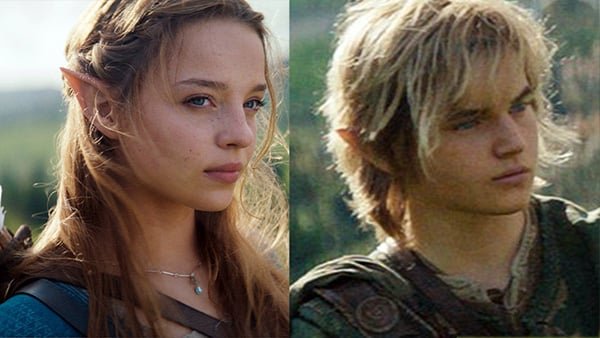




Recommended Comments