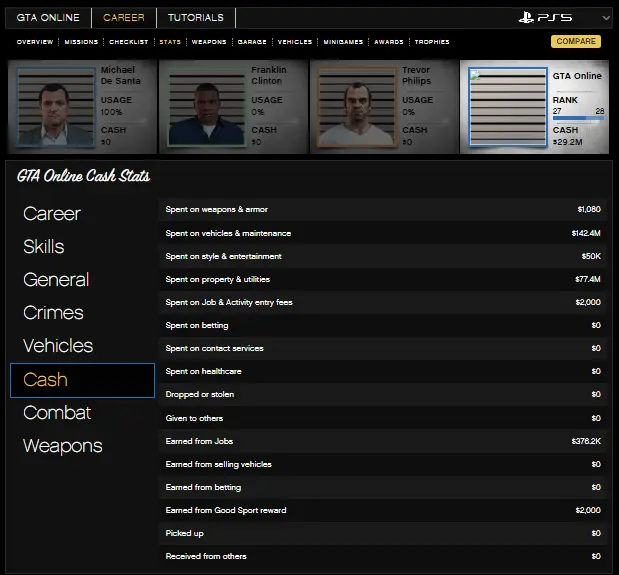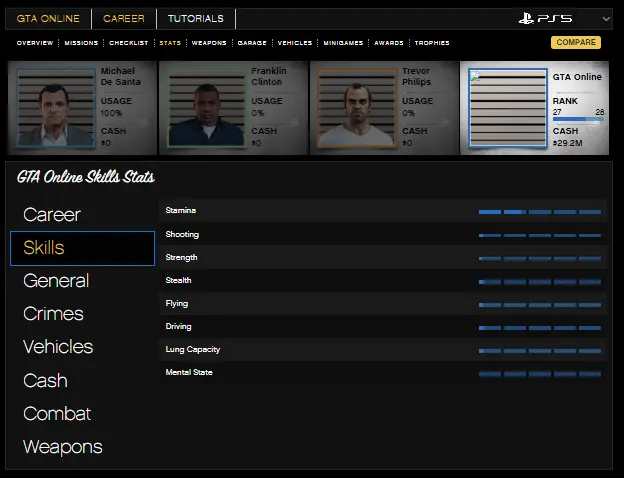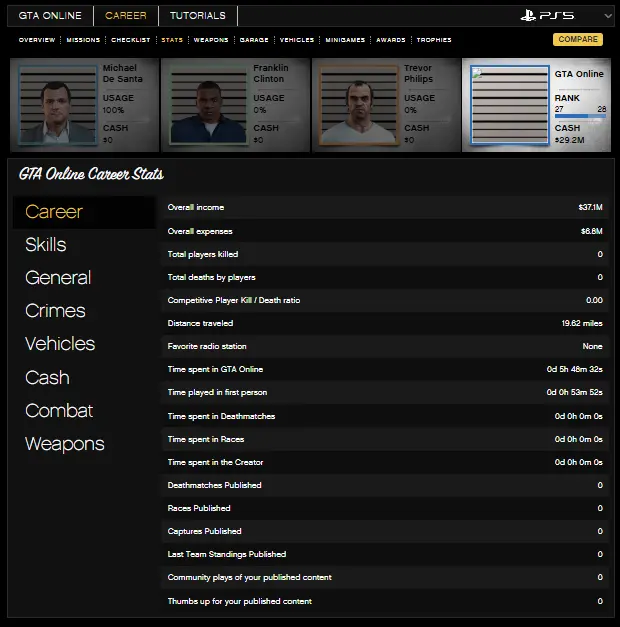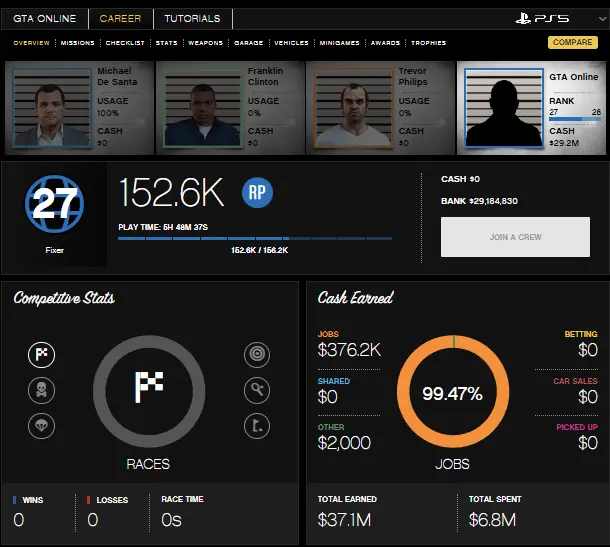🗡️ GTA PS5 Modded Account | RP Rank 25 | — $99.94 Million (Cash + Cars) + 5 Modded Cars 🔹 Expanded & Enhanced | Quick Delivery ⚡ Full Access | QAM49
Description
🛡 Grand Theft Auto V Online (PS5) (Not Compatible With PS4 Version Of GTA V Online)
🎮 Account Features:
◦ RP Rank : 25
◦ Total Assets : $100 Million (Cash + Cars) With 5 Modded Cars
Character Gender : Male
❓ Why Buy From Us?
◦ Trust : 3000+ accounts sold, zero complaints received.
◦ Full Access : Complete login credentials, changeable email.
◦ Instant Delivery : Get your account details immediately after purchase.
◦ 14 Days Warranty : Complete protection from our end during this period, any faulty account is instantly replaced.
⚠️ Important Information:
◦ Security First : Change your login credentials immediately after purchase for maximum safety.
◦ Ban Protection : Accounts are created securely, but maintaining a clean record depends on your gameplay behavior.
◦ Deluxo Selling Limit : You are limited to selling one Deluxo per day. Exceeding this will reduce the sale price of subsequent vehicles.
◦ Game Not Included : You will need the game to access this account. This listing includes only the in-game assets.
💬 Need Help? Our 24/7 support team is always available to help you before or after purchase. You can chat with us before purchasing if you have any queries about the account.
Platform
PlayStation 5
Account Tags
Starter Account, Modded Account, Rare Account
Account Level
25
Modded Cars
5
Cash Amount
99.94 M ( Cash + Cars )
Product Reviews
There are no reviews to display.