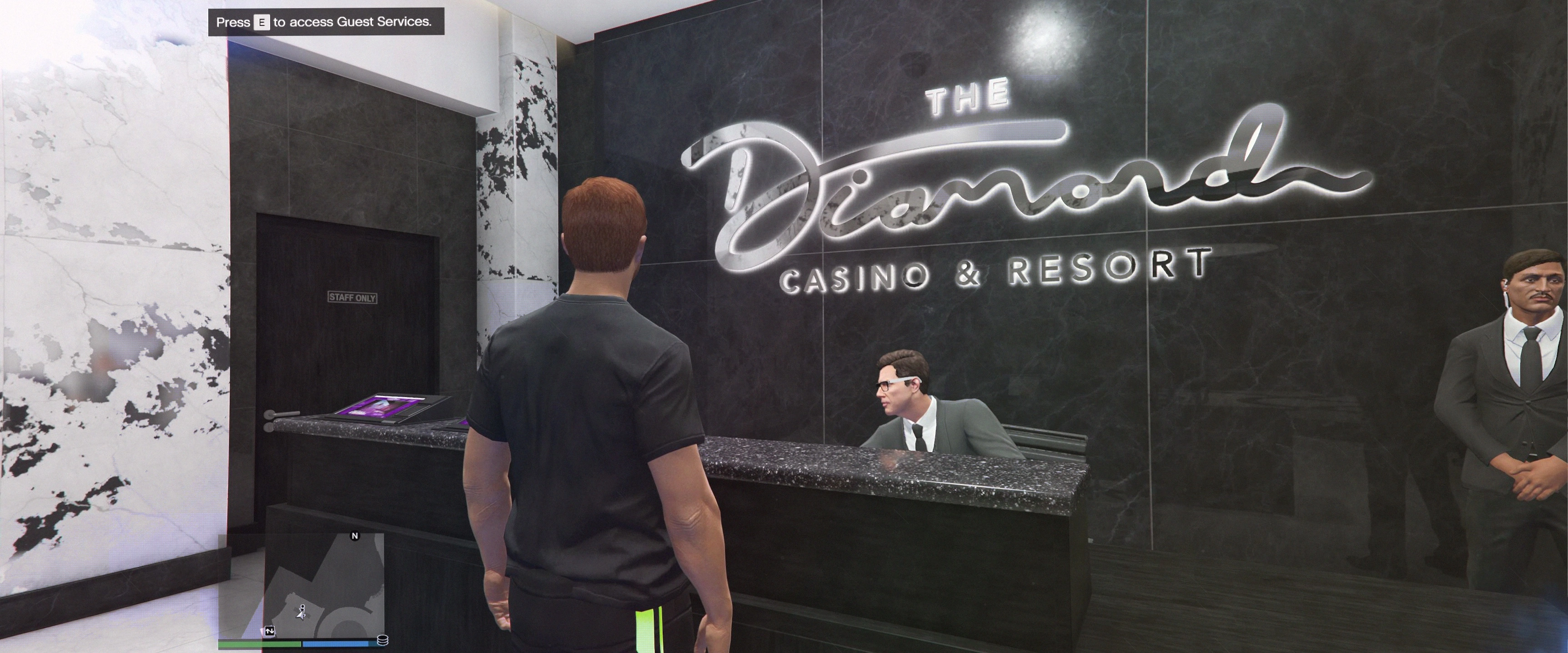🎲Xbox Series 🚍 10 Million in Pure Cash 📡 + RP Level 1 🕹️ | Instant Delivery 🪙 #ID-168319
Description
🆕 Brand-New MICROSOFT Account
✨ Account Level is 1-30
💰 10 Million pure cash
🚫 No history of bans
🔐 Full access granted
💌 Original FIRST E-MAIL - The account is permanently yours!
🔄 You have the ability to modify any account information
🎮 Please note that this account does not include GTA 5 or an Xbox Live purchase; it's all about progression.
🎮 This account is exclusively compatible with the GTA 5 X/S NEW GEN version, as it has already been migrated(or needs a migration).
Platform
Xbox Series X/S
Account Tags
Modded Account
Account Level
1
Cash Amount
10 Million Cash
Product Reviews
There are no reviews to display.